Are you looking to upgrade your device’s camera features with a new version? You’re in the right place! With the new HyperOS Camera and MIUI 14 Camera apk update, you can unlock Vlog Mode, Dual Video Mode, and many other premium features, completely free of charge.
This camera apk works on all Xiaomi, Redmi, and POCO devices and supports MIUI 14 and HyperOS updates. If your device is running any of these, download this application on your smartphone to utilize its new features and aesthetics.
What is the Xiaomi Camera Apk?
The Xiaomi camera apk is a built-in app on Mi smartphones, designed to capture your memories and videos with various modes and filters. While Panorama, Time-lapse, Slow-motion video, and other features are standard on most smartphones. The new HyperOS Camera or MIUI Camera apk update unlocks hidden features of your camera, enabling professional-level photography and videography.
The latest update includes new watermarks, dual mode, Pro mode, HDR Mode, Beauty mode, Vlog mode, AI watermark, long exposure, and more. These features currently support MIUI 14 and HyperOS updates, and you can download this latest app update from our website.
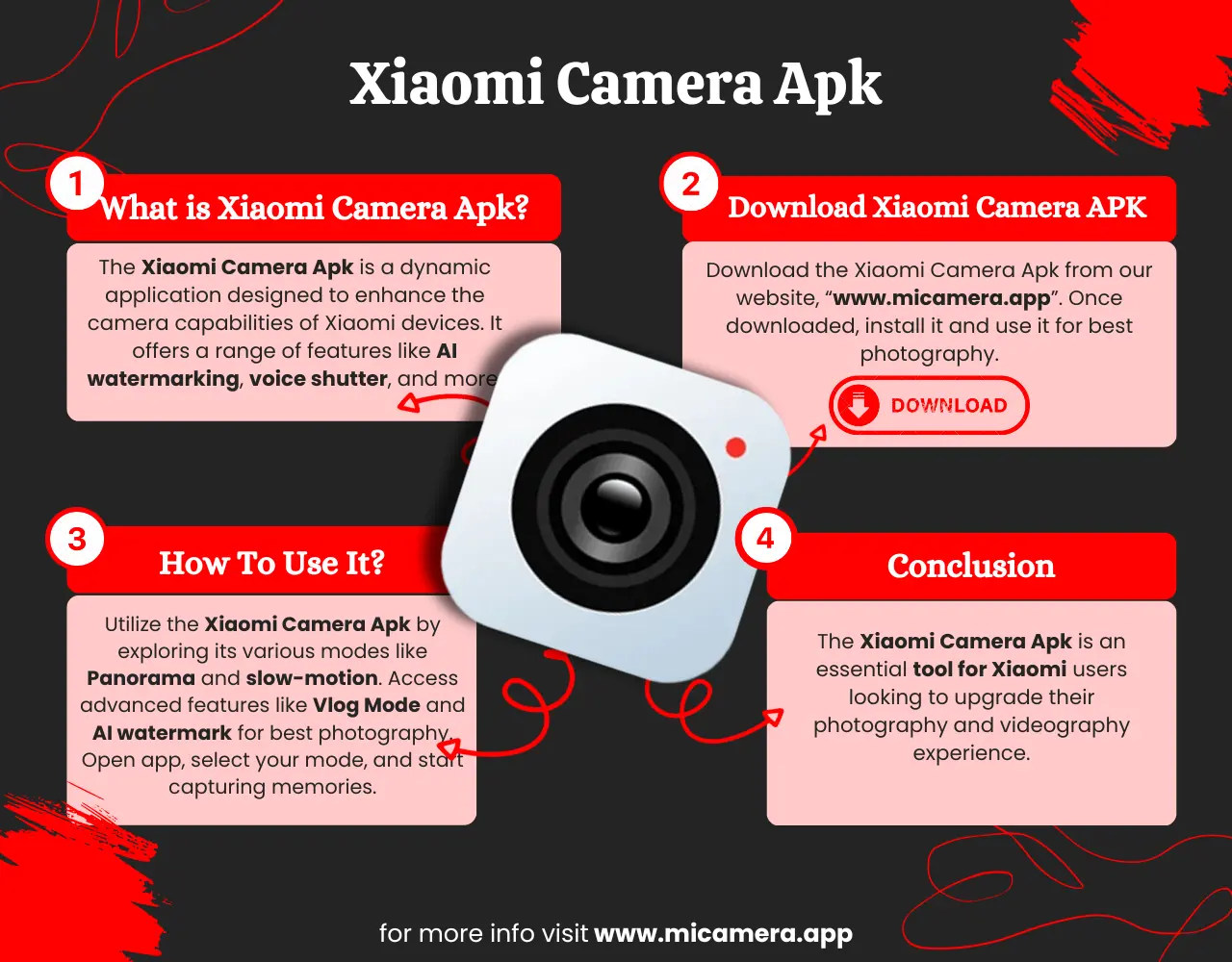
New Features in Xiaomi Camera Apk
Voice Shutter
Capture images with voice commands. Just say “Cheese” to click a photo.
Stickers Avatar
Add stickers in live mode for creative photos and videos.
Dual Video
Shoot videos using both the front and back cameras simultaneously.
Clone Video
Duplicate objects in real-time for astonishing video effects.
Vlog Mode
Utilize pre-defined Vlog mode templates for quick video editing.
How to Download Xiaomi Camera Apk
- Download “Xiaomi Camera Apk” on your smartphone.
- Go to the file manager and open the download folder.
- Install the apk on your phone.
- Allow “Install unknown apps” if prompted.
- Enjoy the new Camera apk.
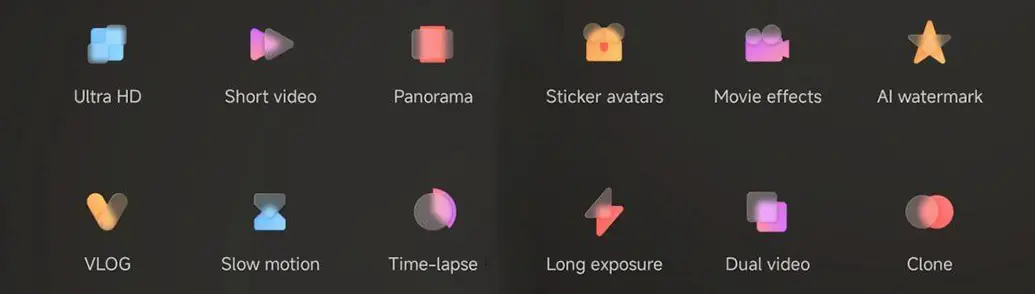
Xiaomi Camera Apk Download Details

| Name | Xiaomi Camera |
| Size | 173.6 MB |
| Current Version | V5.2.000690.2 |
| Developer | Xiaomi Inc. |
| Requirement | Android 7.0 and above |
| Price | Free |
| Updated | 1 Day Ago |
Download Camera apk
Try the latest MIUI 14 & HyperOS Camera Apk
Pros and Cons
Pros:
- Multiple new features.
- Enhanced camera experience.
- AI Watermark automatically added to photos.
Cons:
- Not supported on all devices.
- Premium features are available on limited devices.
How to Use Vlog Mode on Xiaomi Camera
Many Xiaomi users are unfamiliar with how to use Vlog mode on their devices. Here’s how to enhance your video styles:
- Open the Camera apk on your phone.
- Tap on ‘More‘ options.
- Choose ‘Vlog Mode‘. (It may download effects in the background and use some internet data if it’s your first time.)
- Select a Vlog Mode template.
- Record your videos according to the Vlog mode effects.
- Once complete, tap ‘End Recording‘.
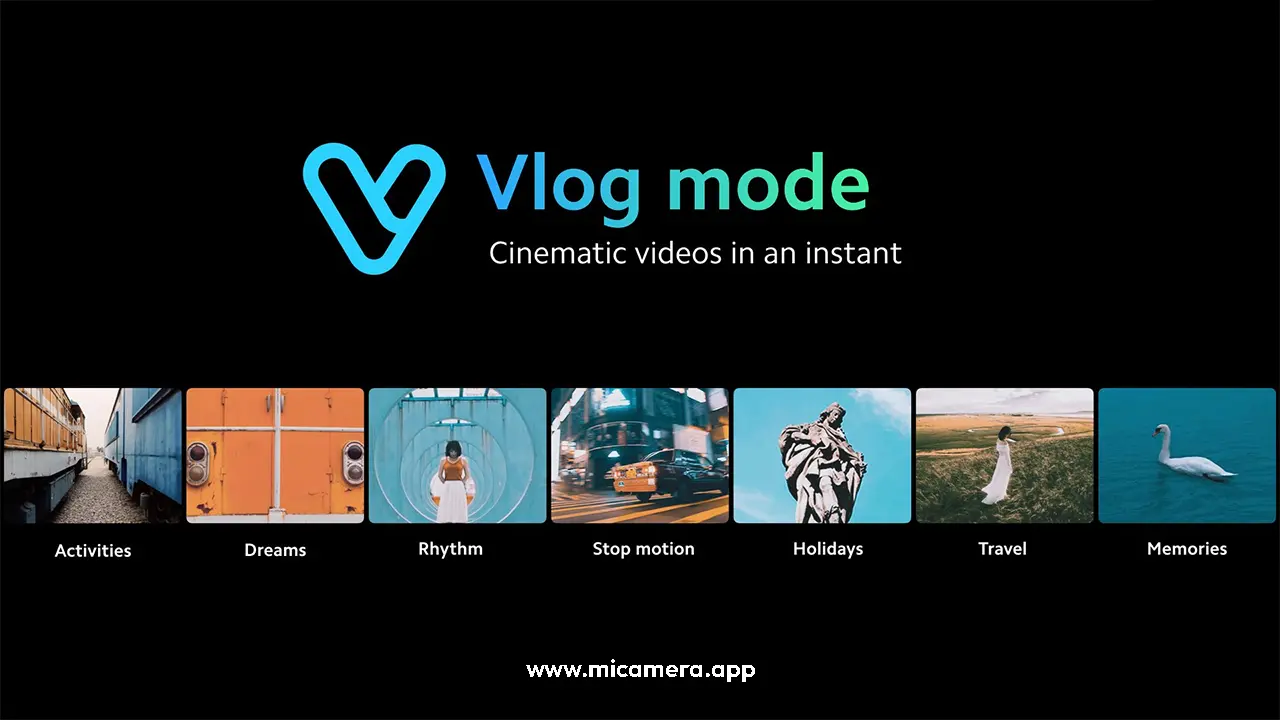
By following these steps, you can use Vlog mode on any Xiaomi phone to create stunning videos without any additional editing tools.
Conclusion
We hope you have successfully downloaded the HyperOS Camera or MIUI 14 camera apk on your smartphone. The latest version, V5.0, is available for all new Xiaomi, Redmi, and POCO phones. Currently, as a beta version, it supports a limited range of smartphones. The new Pro mode allows manual control of your phone’s camera, enabling you to take pictures like a DSLR camera.
If you encounter any issues with the new mi camera app update, please reach out to us at [email protected]. Our team will promptly address your concerns and help resolve any issues related to the app update.
